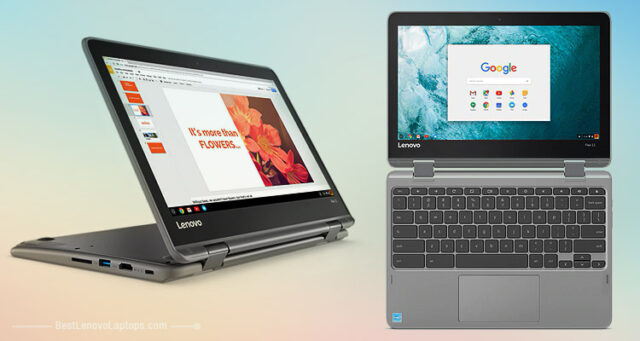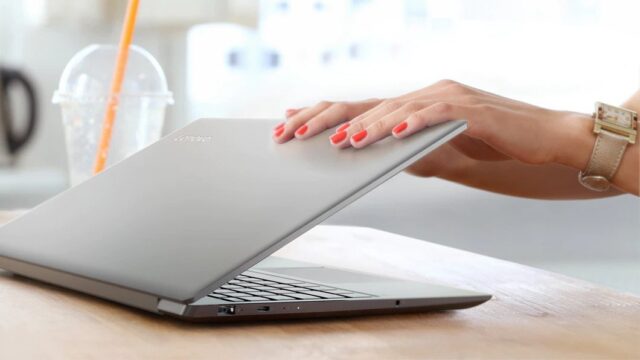Advantages of Using Python Programming Language
Python, a language created in the late 1980s by Guido van Rossum, has matured from a small-scale project into one of the most universally adopted programming languages in the world. What began as a hobby has evolved into a global phenomenon, bridging gaps across coding disciplines from web development to data science.
The rise of Python can be attributed to its simplicity and versatility. Its clear syntax and readability make it an ideal starting point for beginners, yet its profound depth caters to the intricate demands of experienced programmers. The language’s widespread acceptance is evident across various sectors, including finance, healthcare, and tech, where its applications range from automating mundane tasks to fueling complex machine learning algorithms.
This sweeping embrace across diverse fields highlights the immense advantages of the Python programming language. As we discover the specifics, it’s clear that its benefits extend far beyond its easy-to-understand syntax. From its rich libraries and frameworks, like Django and Flask for web development, to its role in data analysis and machine learning with tools like NumPy and TensorFlow, it is a foundation for innovation and efficiency in contemporary programming tasks.
In this article, we aim to uncover the advantages of python software development services and provide insights into why it continues to reign as a preferred tool among developers, researchers, and data analysts worldwide.
Ease of Learning and Readability

Well-known for its approachable syntax, Python demystifies programming for novices while maintaining the depth required by experienced developers. Its syntax is its most loved feature, often likened to reading English due to its intuitive design. This resemblance to natural language accelerates learning and makes the code more understandable and maintainable. It’s this clarity that allows ideas to be expressed without the clutter of excessive boilerplate code, which makes Python an ideal language both for beginners and experts.
Beyond its accessible syntax, the community plays a crucial role in nurturing newcomers. With a global network of enthusiasts and professionals, beginners find a treasure trove of resources, forums, and real-world projects. The supportive environment fosters learning and exploration, and basically, anyone with curiosity and persistence can master Python programming.
The benefits of Python’s readability and ease of learning extend beyond individual growth to influence collective productivity. Teams can collaborate more effectively when code is clear and concise, reducing misunderstandings and errors. In essence, its straightforward nature does more than just lower the barrier to entry—it builds a stronger, more inclusive foundation for innovation and problem-solving.
Versatility and Flexibility
Python’s true strength lies in its versatility, a trait that allows it to navigate through the most diverse programming tasks and projects. From constructing responsive websites to unearthing insights from massive datasets, it adapts to challenges with unparalleled grace.
Frameworks like Django and Flask harness Python’s strengths and enable the creation of sophisticated yet user-friendly web applications. But its reach extends far beyond the web; it’s a primary force in data analysis and machine learning fields. Libraries such as NumPy and TensorFlow offer powerful tools for data manipulation, statistical computation, and artificial intelligence, and they transform raw data into meaningful insights.
Python’s versatility shines not only in its wide application spectrum but also in its compatibility with other languages and platforms. The interoperability allows for smoother integration within diverse systems and facilitates the development process. Whether it’s bridging C-based modules for performance gains or integrating with Java environments, it stands as a versatile liaison.
The combination of broad applicability and integration proves its flexibility. This multifaceted capability equips developers to tackle new challenges, adapt to various environments, and ultimately drive progress.
Strong Community Support
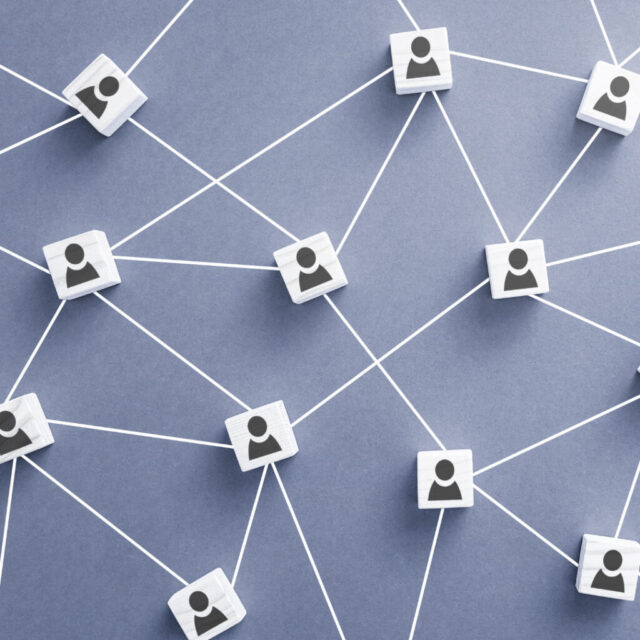
One of Python’s most defining advantages is the community that supports it. The global collective of developers, enthusiasts, and scholars continuously enriches it with a lot of various resources and fosters a culture of collaboration and innovation.
All the libraries, frameworks, and tools developed by the Python community are nothing short of remarkable. These resources reduce development time and allow programmers to focus more on problem-solving and less on reinventing the wheel. Whether you’re building a web application with Django, analyzing data with Pandas, or venturing into machine learning with Scikit-Learn, the community has contributed something to ease the journey.
But the support doesn’t end with software tools; the human element of the community is equally important. Online forums like Stack Overflow and Reddit brim with Python developers of all levels, eager to share their knowledge and assist others with their queries. Meanwhile, conferences and local meetups present opportunities for networking, learning, and contributing to the community.
This environment accelerates personal growth and learning and ensures that Python remains at the cutting edge of technology. The active participation and generosity of the community create a welcoming and nurturing space for programmers worldwide. This sense of belonging and mutual support is a rare gem in the technical world, which makes Python not just a programming language but a movement driving forward innovation and creativity.
Rich Ecosystem of Libraries and Frameworks
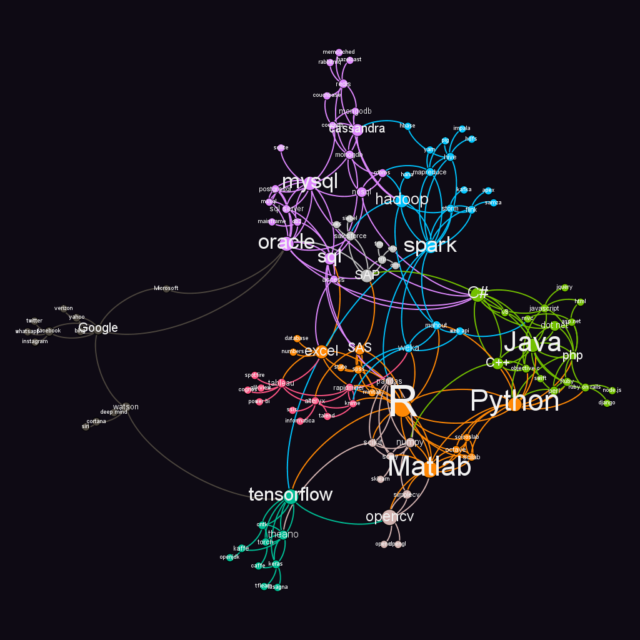
Python’s strength is amplified by its rich ecosystem, brimming with libraries and frameworks that cover different programming needs. This arsenal facilitates the development process and enables professionals to bring their ideas to life with more creativity. Here’s a spotlight on some of the standout resources:
- Django: A high-level framework that encourages rapid development and clean, pragmatic design. It’s particularly suited for building complex, database-driven websites quickly.
- Flask: This lightweight alternative to Django offers developers simplicity and flexibility. It’s ideal for starting with small projects but also scalable enough for complex applications.
- NumPy: Essential for scientific computing, NumPy provides support for large, multi-dimensional arrays and matrices, along with a collection of mathematical functions to operate on these elements.
- Pandas: A linchpin in data manipulation and analysis, offering data structures and operations for manipulating numerical tables and time series.
- TensorFlow: An open-source platform for machine learning, enables developers to create complex ML models that can uncover fascinating insights from their data.
Each of these components plays a crucial role in Python’s landscape:
- Django and Flask simplify tasks and allow for rapid deployment.
- NumPy and Pandas transform data analysis and make Python a preferred language for data scientists.
- TensorFlow opens new horizons in artificial intelligence and machine learning and provides the tools to innovate and explore.
Collectively, these libraries and frameworks facilitate a wide range of programming tasks and embody its commitment to simplicity. Whether you’re building dynamic web applications, analyzing large data sets, or venturing into AI, Python’s ecosystem provides all the necessary resources to navigate these challenges.
Efficiency and Speed in Development

Python’s concise syntax and readability not only make coding efficient but also significantly condense development time. This approach allows for rapid prototyping and enables teams to move from concept to deployment at an impressive pace.
Its influence on project timelines is impressive. With its straightforward syntax, developers can write fewer lines of code to achieve the same functionality compared to other languages. The reduction in code volume translates directly to time savings, accelerates the development cycle, and allows more room for innovation and refinement.
The financial implications are equally significant. Faster development means reduced labor costs and earlier market entry, providing a competitive edge and higher potential returns. Additionally, Python’s simplicity leads to fewer coding errors and reduces the time and resources spent on debugging and quality assurance.
It empowers developers to construct, test, and deploy applications swiftly. With Python, the journey from idea to execution is shorter than ever, paving the way for a future where ideas materialize at lightning speed.
Compatibility and Integration
Python showcases remarkable compatibility and integration capabilities with other languages and systems. It positions Python as a versatile tool in a developer’s toolkit, facilitating a more cohesive and efficient development environment. Let’s explore the key aspects:
- Interoperability with C/C++ and Java: Python can interact directly with C/C++ applications, which allows developers to optimize performance by extending Python with code written in these languages. Similarly, it bridges with Java through tools like Jython, enabling Python scripts to run on Java platforms.
- Integration with Databases and Web Services: It effortlessly connects with various databases and web services, which makes it a staple in backend development. Libraries like SQLAlchemy for databases and Requests for web services facilitate these connections and simplify data retrieval and manipulation.
- Harmony with IoT Devices: Within the Internet of Things (IoT), its adaptability shines once more. It integrates smoothly with IoT hardware and platforms and drives innovation in smart devices and home automation systems.
Conclusion
As we conclude our exploration, it’s clear that Python stands as a colossus among programming languages for its profound versatility and efficiency. From its friendly syntax that welcomes beginners to its vast libraries and frameworks that fuel professional-grade applications, it caters to a wide spectrum of development needs.
Whether you’re delving into web development, data analysis, artificial intelligence, or beyond, it offers a robust platform that can transform complex ideas into reality. As you ponder over your next project, consider Python not just as a tool, but as a partner in your creative journey. Embrace its capabilities, join its vibrant community, and leverage its strengths to bring your innovative visions to life.